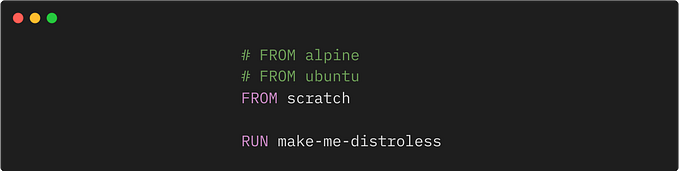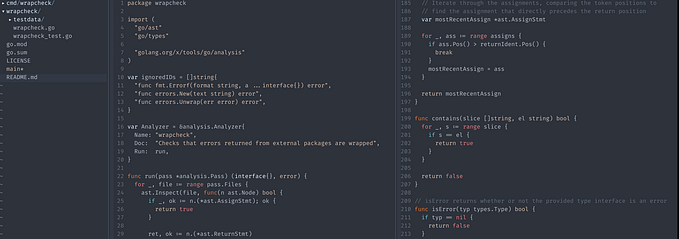Member-only story
Enhanced Working Flow From Git Flow, GitHub Flow, and GitLab Flow.
No matter if you’re developing hardware validation tools for different components with multi-threading, or web service considering API, caching, and messaging, a fluent working flow can facilitate your development and troubleshoot.
Requirement Clarification
Following are frequently asked questions. Before designing a suitable working flow for your team, the following questions should be answered by your scenarios.
- How can we fix production issues promptly with less efforts?
- How to align our code in different deployment environments?
- How to reduce overhead to align code for a variety of features in coordinated development?
There is no ONE answer, but in this article, I’ll introduce you to an enhanced model to solve some general bottlenecks, and leverage advantages from Git Flow, GitHub Flow, and GitLab Flow.
Domain Knowledge
In this article, I assume you already know domain knowledge of the three famous working flows. We dive in the comparison of them for further leverage and enhancement.
Branch design in three main workflow mechanisms.
Following is the deployment environment where code comes from.
Disadvantages.
- Git Flow
- Default branch master cannot always be deployed to production.
- Complexity in maintaining branches. Ex. hotfix & release branch needs to merge into both develop & master.
- GitHub Flow
- Everything can be merged to master for enhancing continuous delivery, but code is more unstable thus reducing releasability in master.
- It needs more effort to check if the…